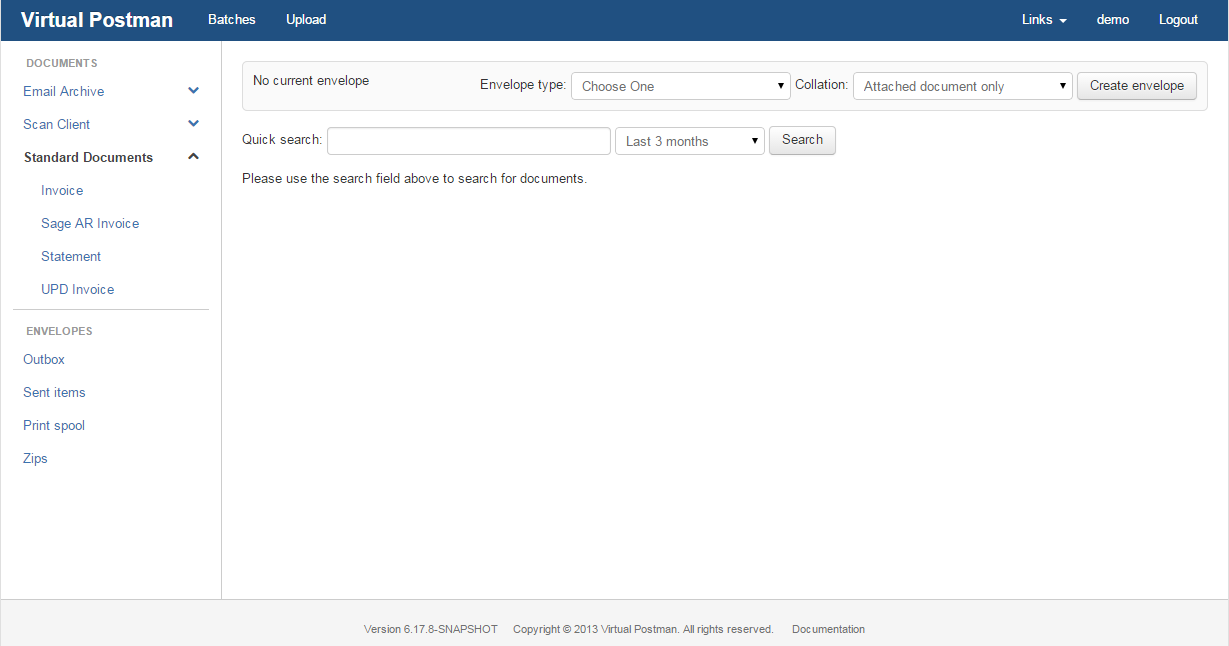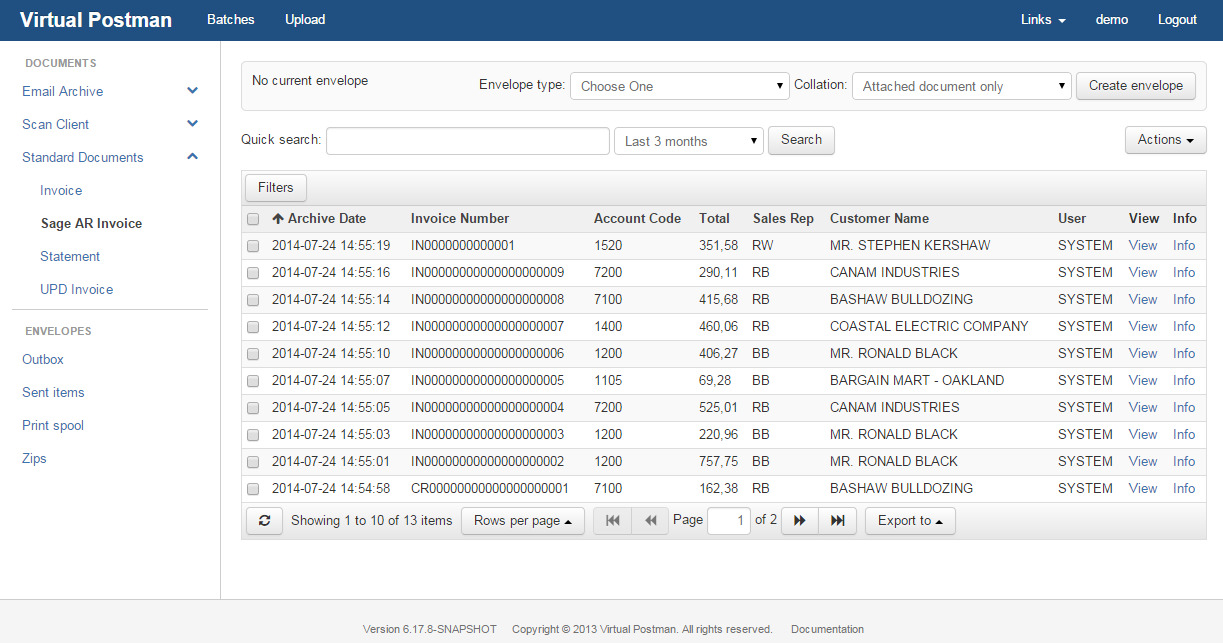eDocs Manual |
|
|
|
In this chapter we will cover how to navigate through the Web Interface and also how to do more specific searches using filters. When logging in to eDocs, you will see a list of node categories on the left panel. Selecting a node category will expand it and show you the list of nodes that fall under that category, as shown in Figure 7.1, “Node List”. If you click on any of the nodes under the node category, a list of all the documents that are in that node will appear on the screen sorted by the archive date from newest to oldest. A list will appear in your browser when you click on a node as shown in Figure 7.2, “Node Search Result”. |